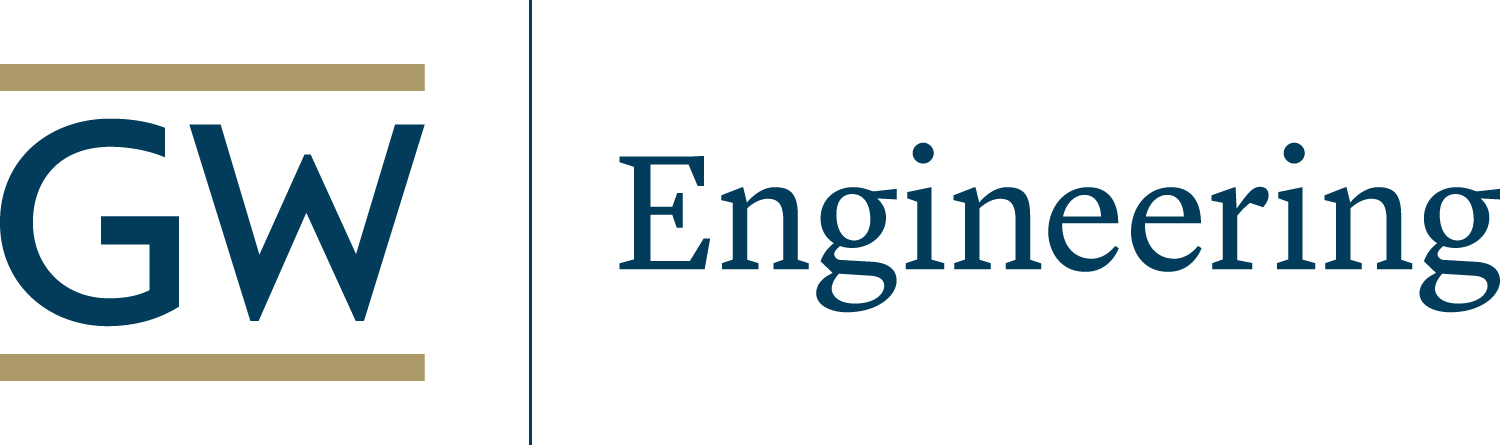Multisim
Multisim is now available for download and installation on both university owned and personal computers.
How to Get Multisim
Multisim is already installed in some of the SEAS labs. If you need assistance using the software in our labs, please contact GW IT for help. Please note that all students should download Multisim Version 14.3.
An activation key and a device running Windows OS is required to install Multisim.
1. Follow this link to NI Multisim website, select Multisim Version 14.3 and click start download.
2. Create an account if you do not already have one with National Instruments.
3. After downloading and running the installer, you will activate using the activation key in this document.