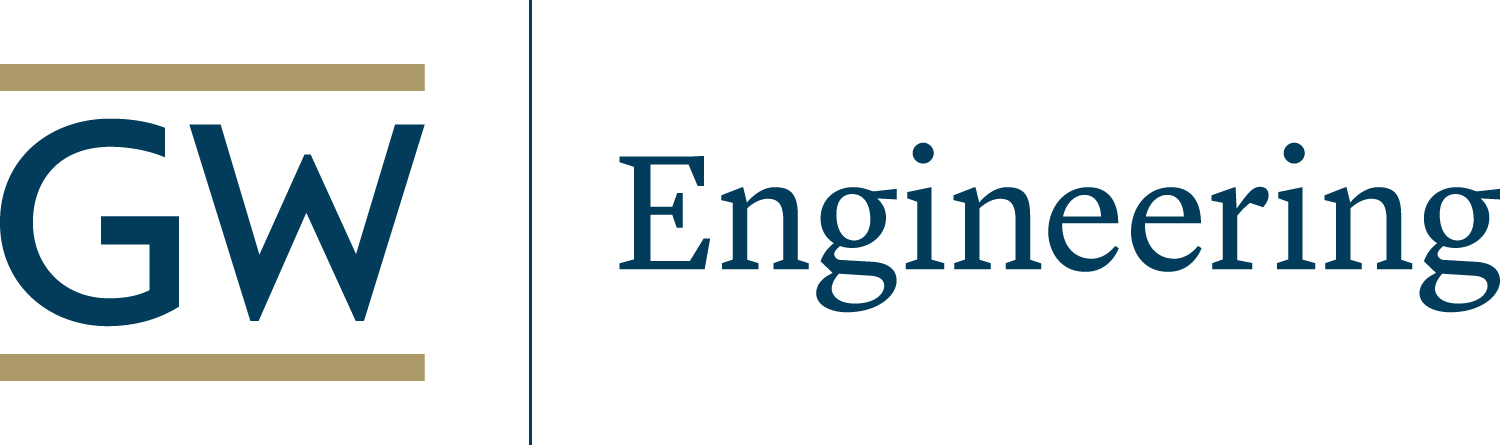Tecplot
SEAS has added Tecplot subscription in early 2014, and now all faculty and students within SEAS are now able to use this software. Tecplot is now available for download and installation on both university owned and personal computers.
How to get Tecplot
An activation key is required to install Tecplot. To install and use this software, please follow these steps:
- Go to Tecplot official website and create an account (New User);
- Download and install the Tecplot 360 software;
- Open the software and fill out the licensing information pop-up window as follows:

Tutorials on how to use Tecplot can be found on the official Tecplot reference page. If you need more help with this software, please contact GW IT.